
Integrity Dental Services Honored as Best of Gwinnett in Specialty Dental Services
In remarkable recognition of its dedication to excellence and innovation, Integrity Dental Services, based in Duluth, Georgia, has been voted the Best of Gwinnett in
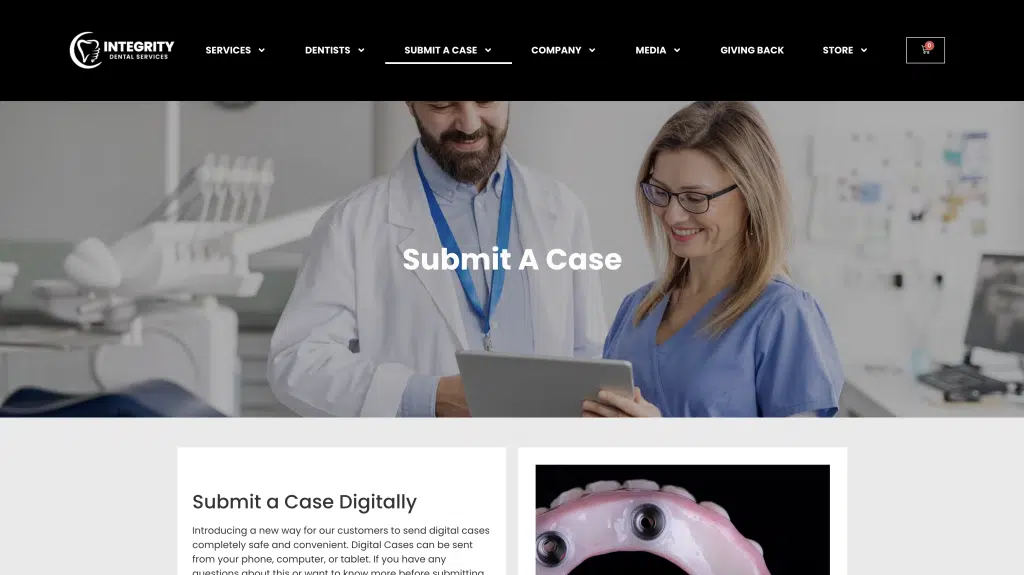
Integrity Dental Services has positioned itself as a reliable partner for dental professionals. Our online platform, designed with utmost regard for security and ease-of-use, is fully compliant with the Health Insurance Portability and Accountability Act (HIPAA). When you submit a case or prescription through the website, an automated email notification ensures you’re always in the loop. Here’s how to get started:
Go to Integrity Dental Services Website: https://integritydentalservice.com/
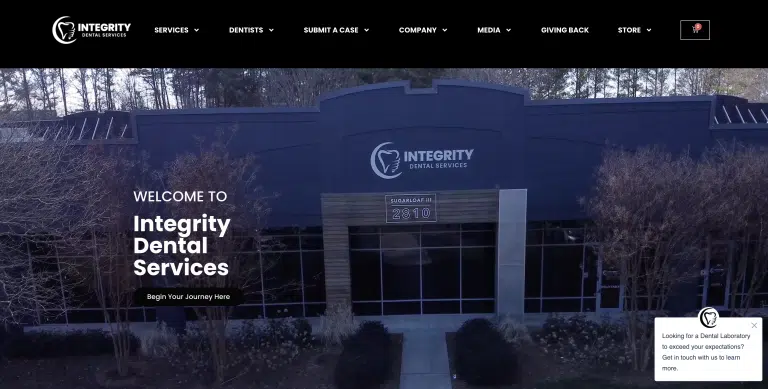
Click on the ‘Submit a Case’ tab at the top of the website.
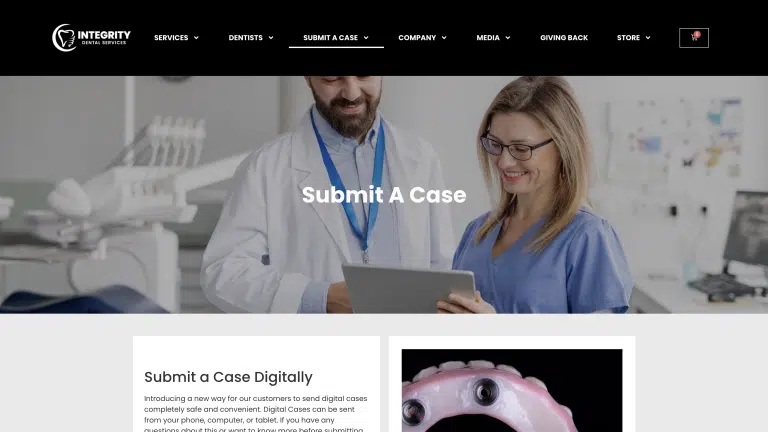
Sending a Crown & Bridge or Removables Case and Filling Out Form
When filling out the Crown & Bridge or Removables Rx form, first fill out the top information slots such as the Doctor’s name, practice’s address, and contact info, basic patient info, etc.
After filling out the info at the top, scroll down to view the removable, crown & bridge options as well as the file, notes, and signature tab.
If the case is a removable, please fill out the information regarding the case under ‘Removable’ tab. Afterwards, scroll down to ‘Files, Notes, and Signature Tab’ to complete the finishing items such as uploading the digital case file, license number, and other important notes along with the signature. Then press ‘Submit’ at the bottom.
If the case is a crown & bridge, please fill out the information regarding the case under the ‘Crown & Bridge’ tab. Afterward, scroll down to the ‘Files, Notes, and Signature’ tab to complete the finishing items such as uploading the digital case file, license number, and other important notes along with the signature. Then press ‘Submit’ at the bottom.

In remarkable recognition of its dedication to excellence and innovation, Integrity Dental Services, based in Duluth, Georgia, has been voted the Best of Gwinnett in

Dental laboratories are constantly evolving to meet the needs of modern dentistry. One of the most exciting advancements in recent years has been the adoption

WHAT: On Tuesday, Nov. 16, The Dinker Foundation will be stopping by the Atlanta Children’s Shelter to provide lunch for the center’s children, faculty, and

How To: Print Shipping Labels Online and Request UPS Pickup At Integrity Dental Services we strive to offer additional services and digital ways for our

Last month we were fortunate enough to host The 2021 Healthy Smiles Drive at S. L. Lewis Elementary in College Park Georiga. Integrity Dental Services’

Our CEO and other employees Blake Adams and Chris Niquette joined Shane in this episode of the episode titled ” The Lab Life, Content Marketing
Atlanta
2810 Premiere Parkway, Suite 350
Duluth, Georgia 30097
470-222-2902
Scottsdale
15757 N. 78th Street, Suite C
Scottsdale, Az 85260
© 2024 Integrity Dental Services. All Rights Reserved. Privacy Policy. Designed by SEOpologist.