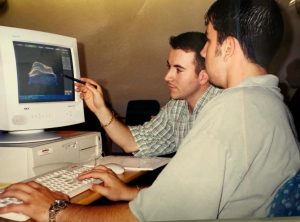
Embracing Change with Purpose: Shane Treadaway’s Journey Through Digital Dentistry
From fear to foresight, how one lab leader turned disruption into a driving force for innovation. In 1997, the dental laboratory world was a very

How To: Print Shipping Labels Online and Request UPS Pickup
At Integrity Dental Services we strive to offer additional services and digital ways for our customers to make their workflows easier. We have now implemented a way for our customers to print shipping labels for cases to send and to request a UPS Pickup. This instant process is at no additional charge for our customers. We are so happy to be able to offer this service.
Here are some quick instructions on how to print labels and request pickups.
Step 1: On our homepage or any page on the website click the tab at the top called “Dentists”
Step 2: Click the subtab under dentists called “Send A Case” (Dentists > Send A Case)
Step 3: On the “Send A Case” page, scroll halfway down to the section labeled “UPS Shipping” and click the button “Print Label and Request Pickup”
Step 4: Put your Practice’s name in and sign in as a guest user
Step 5: Complete the form and select how you would like to receive the label, emailed, printable, or both printable and emailed, and click create label when you’re finished.
Step 6: If you need to, once you have the page with the label, you can click the linked phrase “click here to Schedule a pickup” which will open a dropdown for desired pickup time and details.
Step 7: Click submit on the pickup information when you’re finished and you can download/print your shipping labels.
If you have any questions you’re welcome to contact us at any time.
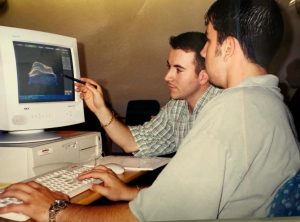
From fear to foresight, how one lab leader turned disruption into a driving force for innovation. In 1997, the dental laboratory world was a very

In remarkable recognition of its dedication to excellence and innovation, Integrity Dental Services, based in Duluth, Georgia, has been voted the Best of Gwinnett in
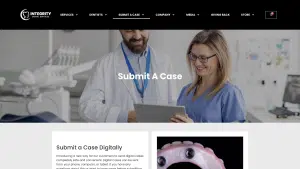
Integrity Dental Services has positioned itself as a reliable partner for dental professionals. Our online platform, designed with utmost regard for security and ease-of-use, is

Dental laboratories are constantly evolving to meet the needs of modern dentistry. One of the most exciting advancements in recent years has been the adoption

WHAT: On Tuesday, Nov. 16, The Dinker Foundation will be stopping by the Atlanta Children’s Shelter to provide lunch for the center’s children, faculty, and

Last month we were fortunate enough to host The 2021 Healthy Smiles Drive at S. L. Lewis Elementary in College Park Georiga. Integrity Dental Services’